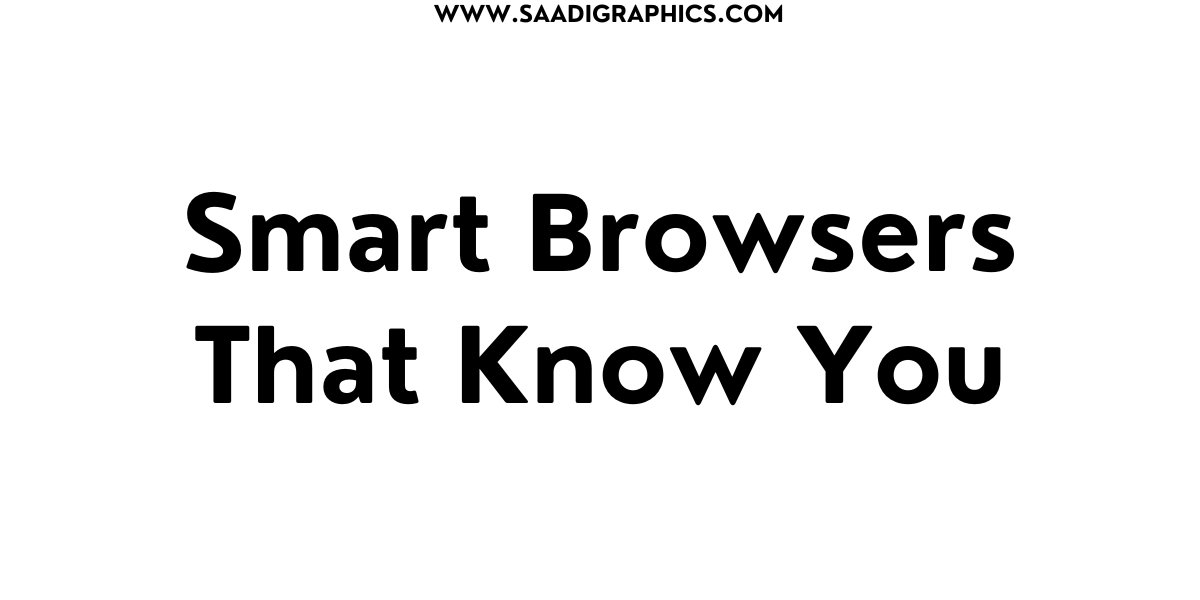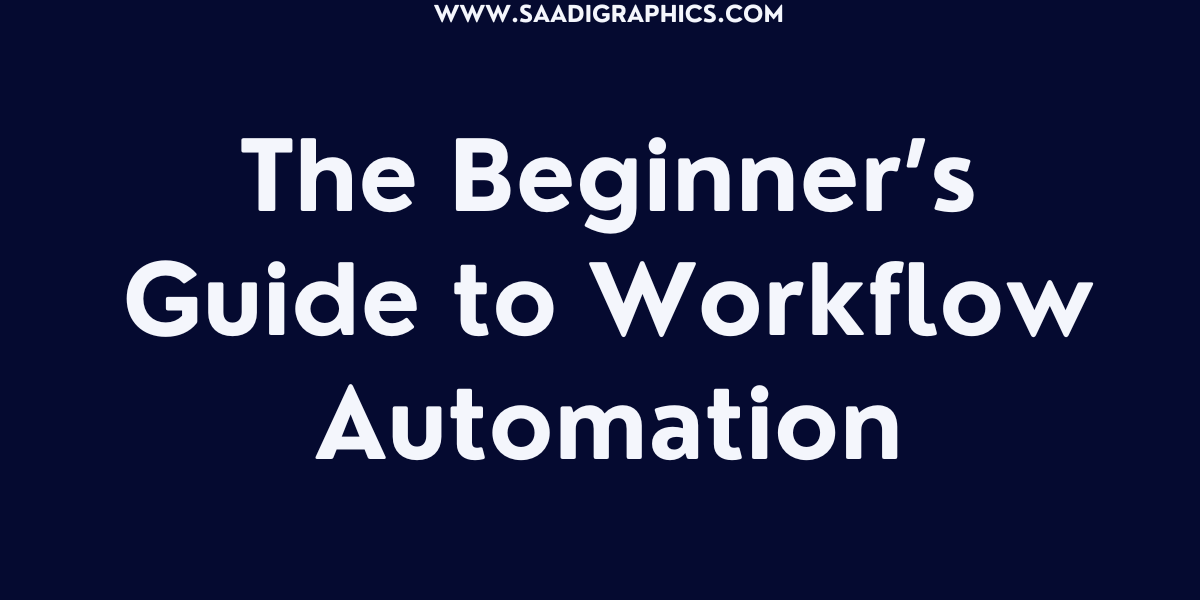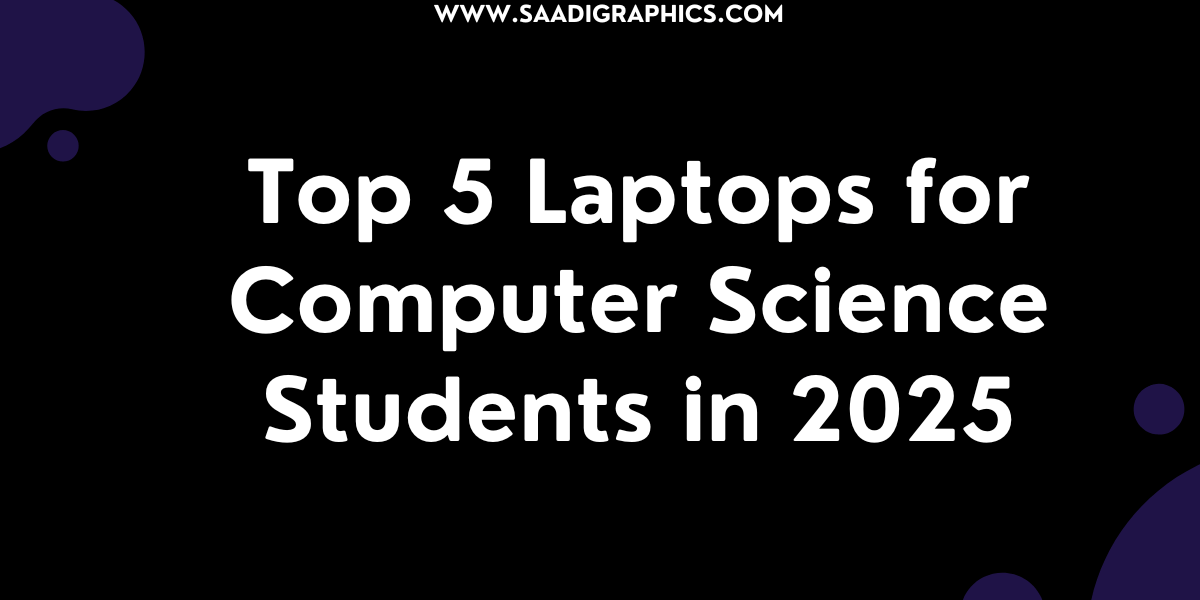You’ve poured your heart into a website, but it’s a nightmare on a phone screen? I’ve been there—my first site looked like a jumbled mess on my old Android, and it drove me nuts. Making your site mobile-friendly isn’t just a nice-to-have; it’s a must for getting noticed by search engines like Google. I remember a buddy’s blog barely scraping page three until he fixed the mobile version—then it shot up, and traffic doubled. This isn’t about fancy tech; it’s about keeping people happy on their phones, which search engines reward. Let’s walk through some down-to-earth steps to get your site mobile-friendly and climbing those rankings.

Why Mobile-Friendly is a Big Deal
Most folks are scrolling on their phones these days—think about how often you check yours. Search engines have caught on, prioritizing mobile-friendly sites because they keep users from bouncing. I had a coworker whose online store was stuck in search limbo until they made it mobile friendly—suddenly, it was top of the list, and sales picked up. It’s all about the experience: if your site’s easy to use on a small screen, people stick around, and that tells Google it’s worth ranking higher. Making your site mobile-friendly is like rolling out the welcome mat for both users and search bots.
Simple Steps to Make Your Site Mobile Friendly
Go Responsive
A responsive design stretches your site to fit any device—phones, tablets, you name it. Use CSS tricks or grab a framework like Bootstrap to make it work. I messed around with my WordPress site, tweaking the theme to be responsive, and it finally looked good on my phone. This is the starting point for making your site mobile friendly, keeping everything neat no matter the screen.
Shrink Those Images
Huge images can choke your site on mobile. I used TinyPNG to squash some photos on a client’s page, and the load time went from sluggish to snappy—down from 8 seconds to 2. Aim for images under 100KB and try WebP for even better results. It’s a quick win for making your site mobile-friendly without losing quality.
Streamline Navigation
Fiddly menus on a phone are a dealbreaker. Switch to a hamburger menu or a simple dropdown to keep things easy. A teammate overhauled their site’s navigation, and the bounce rate dropped 20% because it felt more mobile friendly. Keep it to three taps max—users shouldn’t hunt for what they need.
Speed It Up
Slow sites kill mobile vibes. Run your site through Google’s PageSpeed Insights to spot bottlenecks—cut down CSS, cache stuff, ditch redirects. I trimmed some extra scripts on my blog, and it loaded way faster, making it feel more mobile friendly. Shoot for under 3 seconds to keep everyone happy.
Make Text Readable
Squinting at tiny text on a phone is no fun. Bump your font to at least 16px and make buttons big enough to tap—think 48×48 pixels. I helped a friend tweak their site’s text size, and people stopped zooming in, turning it into a truly mobile-friendly experience. Test it with your thumb to be sure.
Test on Real Devices
Not every phone plays nice the same way. Use BrowserStack or Google’s Mobile Friendly Test to check how it looks. I caught a weird layout glitch on an old Samsung after testing, and fixing it kept the site mobile-friendly for more users.
Ditch Annoying Pop-Ups
Pop-ups can ruin a mobile visit. Stick to exit-intent ones or turn them off on small screens. A client’s site was losing people to pop-up overload until we toned it down, making it more mobile friendly and boosting time on page.
Handy Tools to Get Mobile-Friendly
WordPress Themes
Grab a theme like Astra or GeneratePress—they’re built to be mobile-friendly. I swapped to Astra on my site, and the phone version looked pro without much fuss.
Google Mobile-Friendly Test
This free tool spots issues in seconds. I used it to fix a button overlap, keeping my site mobile-friendly across devices.
GTmetrix
It tracks speed and suggests fixes. A friend shaved seconds off their load time with it, making their site more mobile-friendly.
Responsive Design Checker
Test layouts on different screens here. I nailed a sidebar issue early, ensuring my site stayed mobile-friendly everywhere.

Traps to Steer Clear Of
Tiny Touch Targets
Small buttons drive people away. Make them tappable—48×48 pixels works. I saw a site lose users over this until they resized, making it more mobile-friendly.
Too Much Stuff
Cramming text or images overwhelms mobile screens. I helped a client simplify their layout, and the bounce rate dropped, proving a mobile-friendly approach.
Skipping the Test
Assuming it’s fine without checking bites you. I skipped a test once and missed a scroll bug, learning to prioritize making my site mobile-friendly.
How to Know It’s Working
Less Bouncing
A lower bounce rate means people stay. After my tweaks, a friend’s rate fell 15%, a sign their site was more mobile-friendly.
More Visitors
More mobile traffic shows your efforts pay off. I saw a 20% jump after my fixes, linking back to a mobile-friendly site.
Better Rankings
Watch your keywords in Google Search Console. A client’s site climbed two pages after going mobile-friendly, a solid SEO boost.
Looking Ahead
Mobile use isn’t slowing down, and with voice search and AI crawlers in play, a mobile-friendly site could be your edge. It’s about building something people enjoy, and the SEO perks follow.
Jump In Now
Grab a Theme: Start with a responsive one.
Test It: Hit Google’s tool for a check.
Tweak Images: Compress for speed.
Keep Checking: Stay mobile-friendly over time.

Final Thoughts
Making your site mobile-friendly is key to better search results. It’s about responsive design, quick loads, and easy navigation—stuff that keeps users coming back and search engines smiling. Pick one thing to start, like resizing an image, and grow from there.