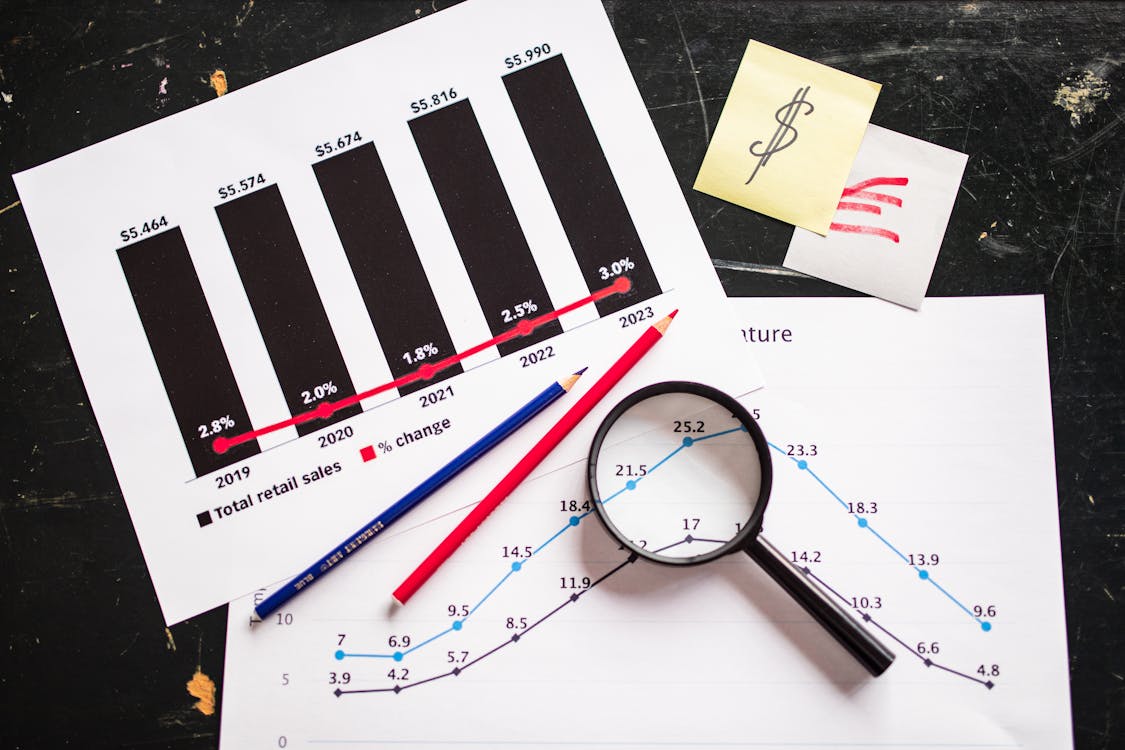Leverage WordPress Multisite for Multiple Stores
Managing many e-commerce sites is similar to balancing burning torches—one wrong move may cause chaos. That’s where WordPress Multisite comes in, a solution that allows you to handle many shops in one WordPress interface. Having established a few Multisite networks myself, I can attest that it’s a game-changer for simplifying operations and saving money. With worldwide e-commerce transactions set to reach $4.3 trillion by 2025, this blog will demonstrate how you can employ WordPress Multisite to efficiently manage multiple stores, be it laptops or fashion apparel.

Why WordPress Multisite for Multiple Stores?
WordPress Multisite allows you to control numerous sites (or stores) within one WordPress installation, which have common themes, plugins, and admin panels. It’s ideal for operating niche WooCommerce shops—such as one for HP computers and another for Dell add-ons—without the inconvenience of distinct dashboards. Features include unified updates, reduced hosting expenses, and uniform branding, all while enhancing SEO with a single setup. Let’s prepare your Multisite network for 2025!
Step 1: Create Your WordPress Multisite Network
You must activate Multisite before you create several stores:
Select a Host: Use a managed WordPress host such as Kinsta or SiteGround with SSD and PHP 8.2+ for optimal speed. Multisite can be resource-intensive, so make sure your plan allows for it.
Enable Multisite: Open your wp-config.php file by adding define(‘WP_ALLOW_MULTISITE’, true); above the /* That’s all, stop editing! */ line. Get to this through your hosting file manager or FTP.
Configure Network: In your WordPress admin panel, navigate to Tools > Network Setup. Select subdomains (e.g., hp.yoursite.com) or subdirectories (e.g., yoursite.com/hp). Proceed with the instructions to insert code into wp-config.php and .htaccess.
Activate Network: Log out and log in to view the Network Admin dashboard under My Sites.
Test your primary site to make sure it’s working well before adding stores.
Step 2: Create Your Stores
Each store is a subsite within your Multisite network:
Add a New Site: In Network Admin > Sites > Add New, add subsites (e.g., “HP Laptops” at hp.yoursite.com or yoursite.com/hp). Give it a one-of-a-kind title and admin email.
Install WooCommerce: Install WooCommerce on each subsite through Plugins > Add New in the subsite’s dashboard. Network-activate it to save time.
Set Up Products: In each subsite, go to Products > Add New and insert products (e.g., HP laptops for one store, Dell accessories for another). Use categories and attributes for organisation.
I installed a Multisite network for a client that has three niche shops, and having products handled from a single dashboard saved hours every week!
Step 3: Customize Each Store
Make the stores individualized yet efficient:
Themes: Use a light theme such as Astra on all subsites for the sake of consistency, but personalize colors and logos through Appearance > Customize on each subsite.
Plugins: Network-activate shared plugins (e.g., WP Rocket, Yoast SEO) from Network Admin > Plugins. Network-deactivate site-specific plugins such as YITH WooCommerce Ajax Product Filter for tabbed filters on single stores.
Domain Mapping: Map custom domains (e.g., hplaptops.com) to subsites for business branding using a plugin such as WP Multi Network.
Step 4: Optimize for SEO
WordPress Multisite can be improved for SEO for many stores if optimized correctly:
Unique Content: Make sure to have unique product descriptions and blog content for every subsite so there’s no penalty for duplicate content. Utilize Yoast SEO to keyword the articles and posts such as “HP laptops 2025.”
Sitemap: Create a sitemap for every subsite through Yoast SEO and submit them to Google Search Console.
Internal Linking: Interlink subsites (for example, from your HP store to your Dell store) to enhance dwell time and SEO.
A client’s Multisite network ranked better after I included one-of-a-kind blog posts on every subsite—Google appreciates diversity!

Step 5: Streamline Management
Managing multiple stores becomes simpler with these tools:
Centralized Updates: Update WordPress, themes, and plugins from Network Admin > Updates to conserve time.
User Roles: Grant admins or editors to certain subsites through Network Admin > Users to assign tasks.
Analytics: Monitor performance for subsites using MonsterInsights. Go to WooCommerce > Analytics to view sales per store.
Step 6: Improve Performance
Having more than one store can burden your server, so optimize:
Optimize everything:
Caching: Cache pages site-wide using WP Rocket and maintain load times below 2 seconds.
Image Optimization: Smush images below 100KB and save in WebP format.
CDN: Activate Cloudflare through your host to accelerate subsite delivery worldwide.
Step 7: Test and Monitor
Keep your Multisite network running smoothly:
Test Subdomains: Make sure every subsite loads properly on desktop and mobile using Google’s Mobile-Friendly Test.
Uptime Monitor: Utilize UptimeRobot to receive alerts if any store goes down.
A/B Testing: Experiment with CTAs or filter design with Nelio A/B Testing to increase conversions.
I optimized a client’s HP store CTA through A/B tests, and conversions increased by 8%—small wins, big impact!
Conclusion: Multisite for Multiple Stores
Taking advantage of WordPress Multisite for your 2025 multiple stores is an intelligent method of making your e-commerce empire run more smoothly. Establish your network, design niche stores, and fine-tune with SEO and performance solutions to generate sales. Plugins such as WooCommerce, Yoast SEO, and WP Rocket allow easy administration and scaling. Begin by activating Multisite today, install a test store, and see how it becomes easier to manage your workflow. Got a particular store concept or require assistance with setup? Send me a message, mate, and I’ll guide you through it!