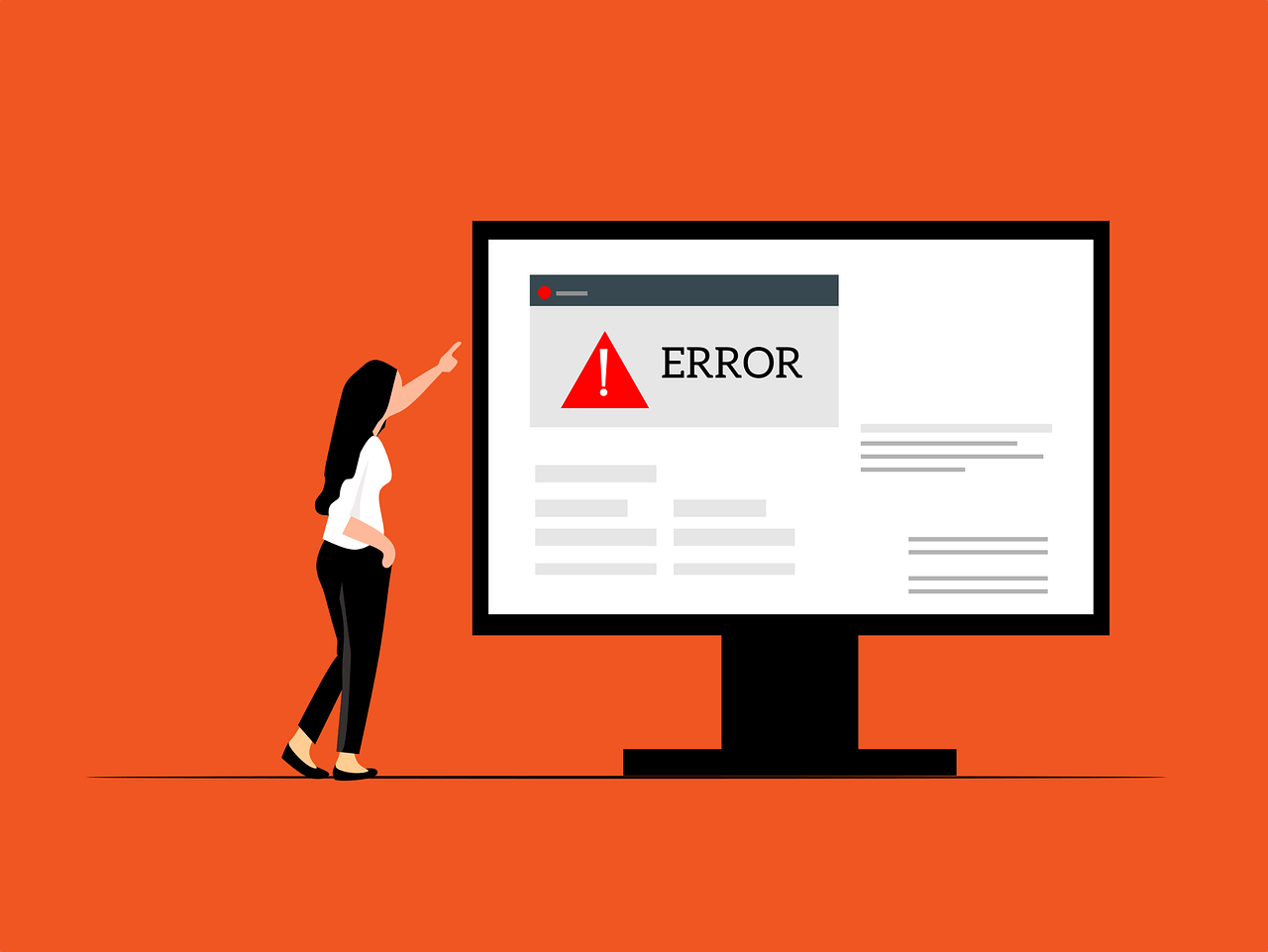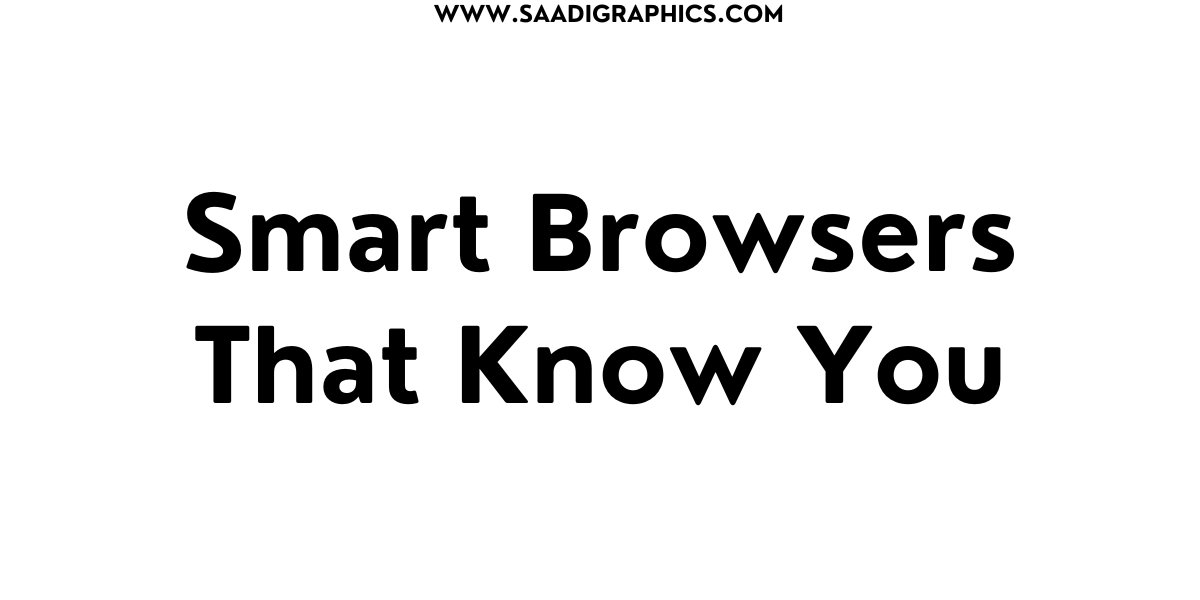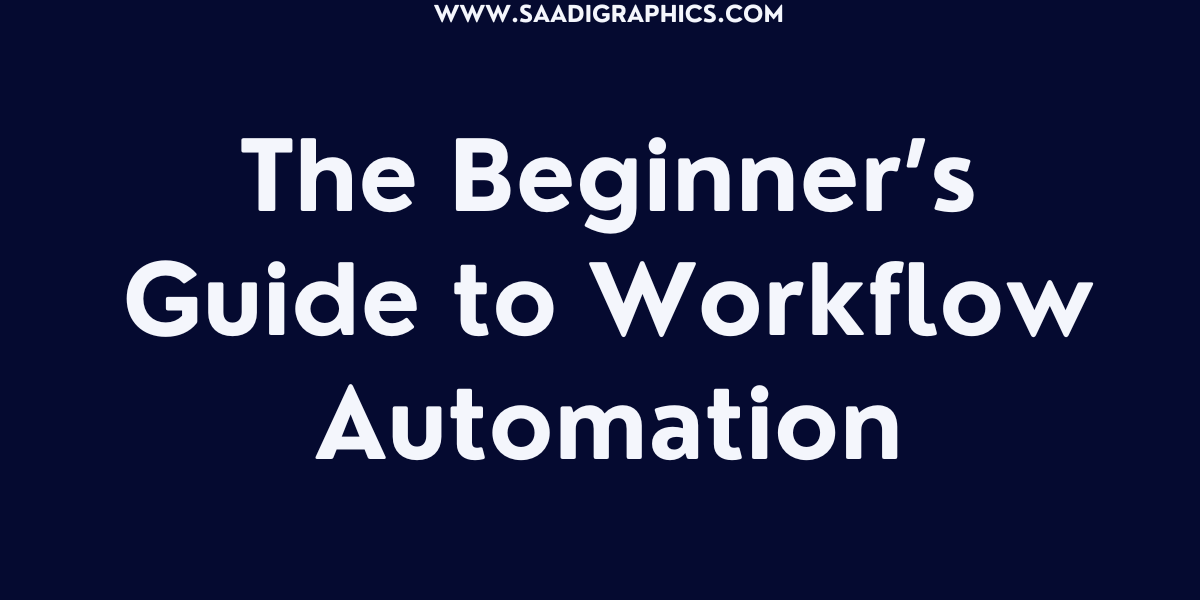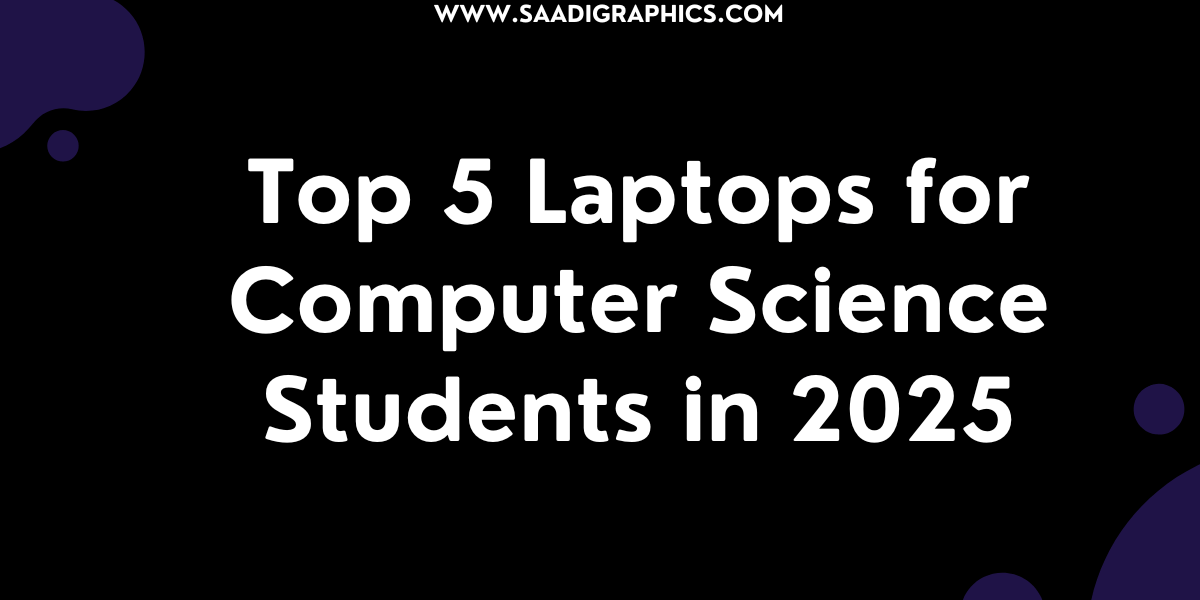Data Visualization Tools for SEO Reporting
By 2025, SEO is a data-driven game, and raw numbers simply won’t do when you need to demonstrate to clients or stakeholders how your efforts are panning out. Data visualization tools make intricate SEO metrics simple, intuitive charts and dashboards that jump out to make your insights more credible. As one who has struggled with the infinite spreadsheet, I can assure you that a good visualization saves you time and earns trust.
This blog shows you how to use data visualization tools to craft effective SEO reports when you’re optimizing a WooCommerce store, tech blog, or healthcare website.

Why Data Visualization Tools Are Important for SEO Reporting in 2025
SEO reporting is all about monitoring things like organic traffic, keyword positions, and conversion rates, but making them easily consumable is where data visualization tools truly excel. With Google’s voice search and AI-powered algorithms dictating 70% of searches in 2025, crisp visuals enable you to see trends, defend budgets, and fine-tune strategies. Whether you’re presenting to clients or optimizing your own WordPress website, these tools make SEO insights actionable and awe-inspiring. Let’s explore how to leverage them!
Step 1: Select the Appropriate Data Visualization Tools
The top SEO reporting data visualization tools are easy to use and work with your current platforms. These are my top recommendations for 2025:
Tableau: Develops interactive dashboards for detailed SEO analysis, great for agencies.
Google Data Studio (Looker Studio): Free to use, works with Google Analytics and Search Console, great for WordPress users.
Power BI: Microsoft’s advanced visualization tool, excellent for enterprise reporting.
Datawrapper: Simple, web-based tool for creating charts and maps, ideal for blogs.
Supermetrics: Pulls SEO data into visualization platforms like Google Data Studio for streamlined reporting.
Sign up for Google Data Studio for its free access and Google integration. For this guide, I’ll focus on Data Studio for its versatility and ease.
Step 2: Connect Your SEO Data Sources
To create meaningful SEO reports, connect your data visualization tools to your SEO platforms:
Google Analytics 4 (GA4): Reports on organic traffic, bounce, and conversions. In Data Studio, include GA4 through Add Data > Google Analytics.
Google Search Console: Gives keyword rankings, CTR, and impressions. Connect it within Data Studio under Add Data > Search Console.
Third-Party Tools: Utilize Supermetrics to extract data from Ahrefs, SEMrush, or Moz for more in-depth insights such as backlink profiles or keyword difficulty.
Pro Tip: I set up a client’s WooCommerce site in Data Studio through GA4, and their team enjoyed the intuitive traffic visuals. Test connections to make sure data flows properly.
Step 3: Create Visualizations of Key SEO Metrics
Highlight metrics that are important for SEO reporting:
Organic Traffic: Display monthly organic sessions with a line chart from GA4. Identify spikes related to campaigns or content changes.
Keyword Rankings: Make a Data Studio table to show high-performing keywords in Search Console, ranked by position and CTR.
Conversion Rates: Construct a bar chart to analyze conversions (e.g., sales, sign-ups) between organic and paid traffic.
Core Web Vitals: Use a scorecard to display Largest Contentful Paint (LCP) and First Input Delay (FID) from Search Console to indicate site health.
Backlink Growth: Use a time-series chart to monitor link-building progress with new backlinks from Ahrefs or Moz.
Pro Tip: I built a keyword ranking table for the tech blog of a client, and they were able to prioritize high-CTR terms, increasing traffic by 15%.
In Data Studio, go to Add a Chart and pick visuals such as line charts or tables. Personalize colors to reflect your brand (e.g., blue for tech, green for healthcare).
Step 4: Create an Interactive SEO Dashboard
A dashboard combines your SEO reporting all in one place:
Setup in Data Studio: Make a new report, include charts for traffic, rankings, and conversions, and organize them for readability.
Add Filters: Add date range filters or device-type breakdowns (e.g., mobile vs. desktop) for interactive discovery.
Share Reports: Create a shareable link or PDF in Data Studio for clients or stakeholders.
Pro Tip: A client’s dashboard with mobile traffic filters identified a 20% loss of mobile conversions, and a site redesign was done. Update dashboards on a monthly basis.
Step 5: Optimize for Actionable Insights
Make your SEO reporting actionable with data visualization tools:
Highlight Trends: Use trendlines to demonstrate traffic growth or keyword ranking improvements, tying them to concrete actions (e.g., new blog posts).
Spot Issues: Make alerts for dips in Core Web Vitals or organic traffic to catch issues early.
Compare Performance: Employ bar charts to contrast organic vs. paid traffic or pre- vs. post-optimization performances.
Pro Tip: A heatmap-style chart assisted one client in detecting poor-performing pages, resulting in a 10% traffic increase following content updates.
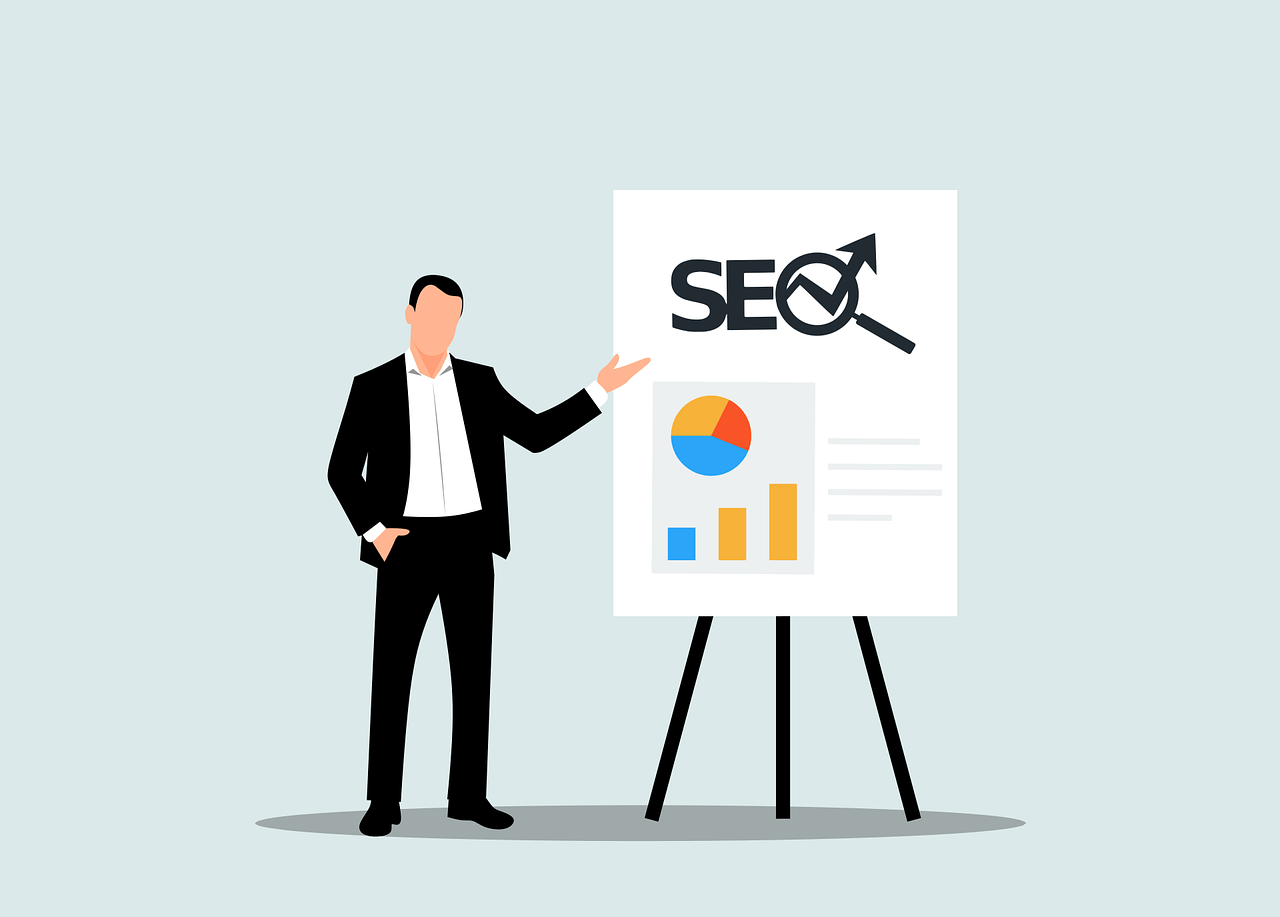
Step 6: Integrate with E-commerce and Content Platforms
For e-commerce or content sites, connect visualizations to business objectives:
WooCommerce: Link GA4 to monitor product sales and graph revenue patterns in Data Studio. Connect WooCommerce data with Supermetrics.
Blog Performance: Graph blog post engagement (e.g., time on page) to determine leading posts.
Pro Tip: I graphed a client’s WooCommerce sales data, which uncovered an Instagram ad spike and prompted them to double their ad spend.
Step 7: Improve SEO Reporting with AI
AI-driven data visualization software elevates reporting to new heights:
Predictive Analytics: Leverage Tableau’s AI to predict traffic patterns from past trends.
Automated Insights: Data Studio’s AI flags anomalies (e.g., unexpected CTR decreases) for rapid response.
Pro Tip: AI findings in Power BI enabled a customer to identify a keyword opportunity, getting their healthcare blog onto page one within weeks.
Step 8: Refine and Test Your Reports
Sharpen your SEO reporting:
A/B Testing: Try various chart types (e.g., bar vs. line) to determine what works with stakeholders using the sharing capabilities of Data Studio.
User Feedback: Check with clients if images are understandable through a simple WPForms poll on your WordPress website.
Pro Tip: I rearranged a client’s dashboard according to comments, and they replied it reduced report meetings by 30%. Test images every quarter.
Update Data Sources: Keep tools such as Ahrefs or GA4 current to prevent stale data.
Step 9: Share and Automate Delivery
Make reporting SEO easy:
Automated Reports: Schedule Data Studio reports to send stakeholders monthly via Share > Schedule Email Delivery.
Embed Visuals: Embed charts on your WordPress blog via the Data Studio WordPress plugin for public reports.
Pro Tip: Placing a traffic chart on a client’s blog enhanced their site’s authority and generated 12% more leads.
Wrapping It Up
Applying data visualization software for SEO reporting in 2025 makes complex data easy to read and understand, giving you clear and actionable insights. Software such as Google Data Studio, Tableau, and Supermetrics enables you to monitor organic traffic, keyword positions, and conversions in beautiful visuals that impress clients and inform strategies. Start by connecting GA4 to Data Studio, building a dashboard, and sharing it with your team. Monitor, test, and refine to keep your reports sharp. Whether you’re optimizing a WooCommerce store or a tech blog, these tools will make your SEO reporting shine.