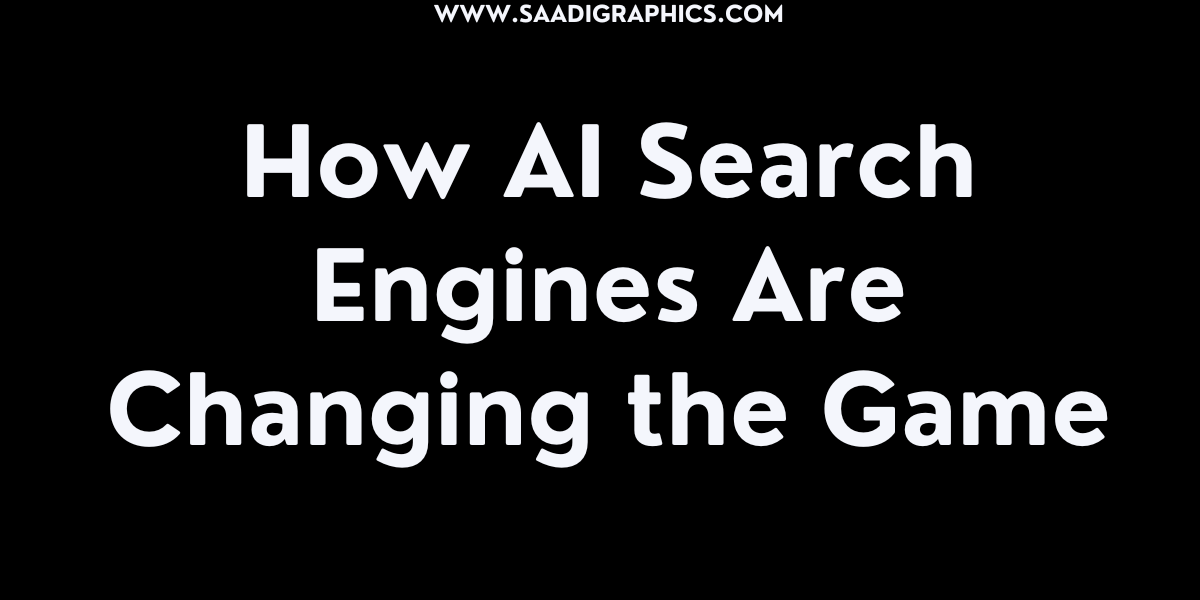The automation space has blown up in recent years, and n8n has become one of the most developer-friendly and flexible tools out there in a heartbeat. What differentiates it from closed platforms is that it’s open-source — not only does it allow you to create automations, but it allows you to add on to the whole system. For developers, perhaps the most powerful method for unleashing the full potential of n8n is by developing custom nodes.
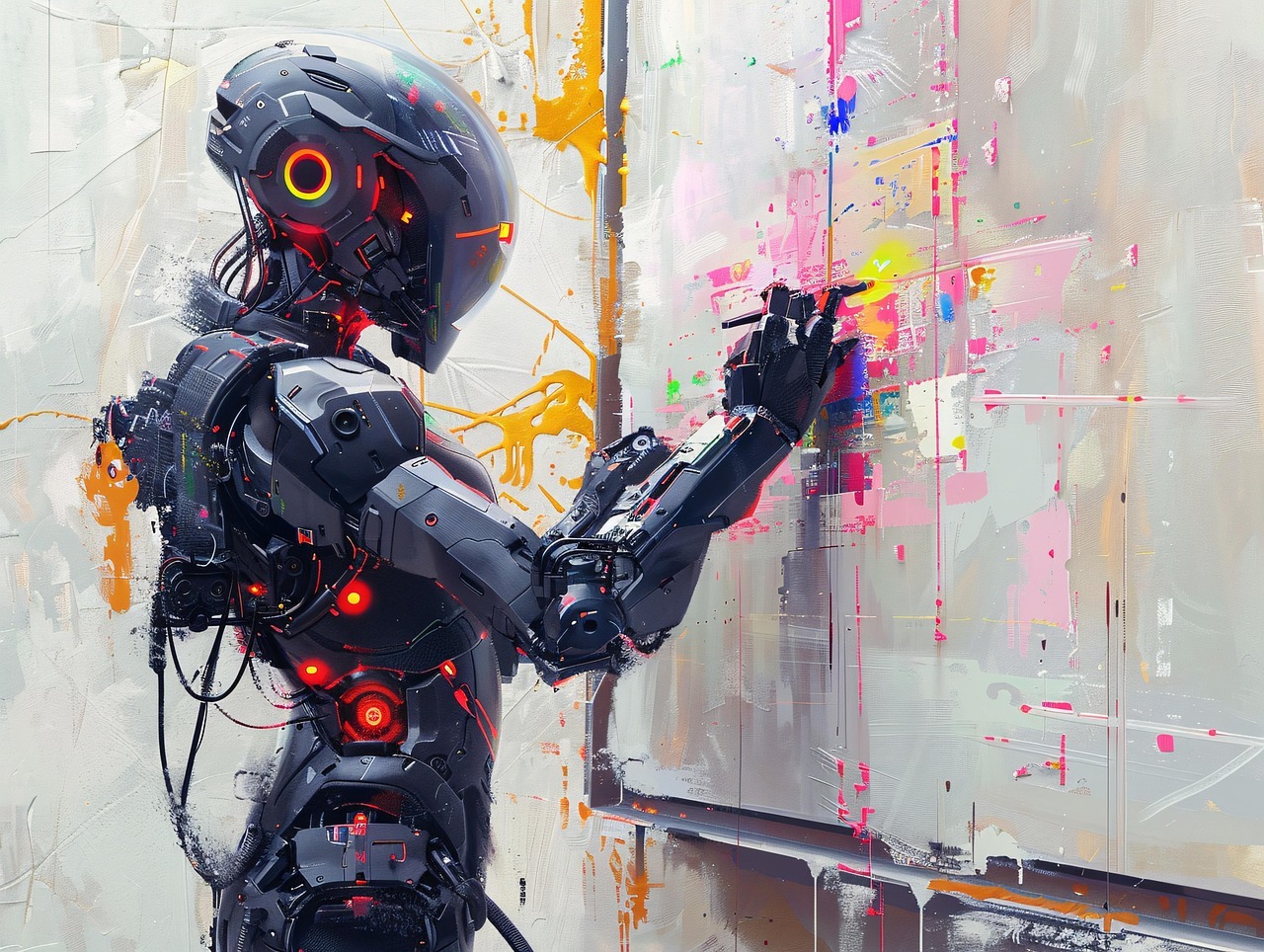
Learning n8n and Its Strength
Essentially, n8n is an automation platform that links apps, APIs, and flows of data without needing complex coding. However, unlike other automation platforms, n8n is not constrained to pre-existing integrations. Developers can create their own logic, construct wholly new nodes, and even tweak existing ones.
That is what makes n8n a developer dream — it’s open, extensible, and made for experimentation. Rather than being siloed in what the platform does, you can add to it to suit your very specific requirements.
What Are Custom Nodes in n8n?
Every “node” in n8n is a particular action or integration — sending an email, calling an API, or dealing with data. A custom node is one you develop yourself to do a special thing or talk to an outside service that isn’t yet part of n8n’s base library.
You might make a custom node to:
- Connect to a company internal API
- Deal with complex data formatting
- Trigger workflows from a custom web application
- Add a new SaaS tool not yet on n8n’s list of supported tools
In brief, custom nodes enable developers to shape n8n into an entirely customized automation engine.
Why Build Custom Nodes?
There are plenty of automation platforms available, yet they all keep the source code hidden behind paywalls. n8n defies this norm by providing you with complete control. Creating your own nodes allows you to:
Increase functionality: Introduce features that n8n has not yet provided.
Decrease dependencies: No more waiting for official implementations.
Keep privacy: Integrate with internal systems without exposing data to the outside.
Demonstrate innovation: Developers can even share their nodes with the open-source community.
In essence, custom nodes transform n8n from a potential workflow tool to a platform that fits your imagination.
How to Create a Custom Node in n8n
Creating n8n nodes from scratch may seem daunting at first, but it’s easy once you get the lay of n8n’s structure. This is the general process developers use:
1. Set Up Your Development Environment
You will need Node.js on your machine first. Then clone n8n’s GitHub repository or create a self-contained development environment with npm init or yarn init.
2. Create the Node Folder
Within the nodes directory, add a new folder for your node. The naming convention typically has the format Node.
3. Set the Node Properties
You will declare your node in a .ts (TypeScript) file. This defines the node’s name, description, input/output parameters, and options available.

Sample code snippet:
description: {
displayName: ‘My Custom Node’,
name: ‘myCustomNode’,
group: [‘transform’],
version: 1,
description: ‘Performs a custom task in n8n’,
defaults: {
name: ‘My Custom Node’,
},
inputs: [‘main’],
outputs: [‘main’],
}
4. Implement the Logic
Within the execute() function, include the logic that specifies what your node does — be it calling an API, data manipulation, or a transformation.
5. Register and Test
Once you’ve authored your node, register it in n8n’s node index and restart your local environment. You will then find it in your workflow editor where you can drag, drop, and test it like any native node.
This modularity is what makes n8n developer-friendly. You can debug, test, and roll out nodes on the fly without interfering with your current workflows.
Best Practices for Creating Custom Nodes
When creating n8n custom nodes, follow a few best practices:
Stay modular: Each node should perform a single task well.
Be descriptive with naming: Keep your node and parameters understandable.
Be resilient to errors: Add error handling to avoid workflow crashes.
Adopt coding standards: Follow n8n’s TypeScript conventions for compatibility.
Document it all: Add descriptions and examples of usage for fellow developers.
By adhering to these guidelines, maintaining and sharing your custom nodes will be easier.
Sharing and Contributing to the Community
One of the great things about working with an open-source platform such as n8n is the community. After you’ve created a custom node, you can publish it to npm or share it with other users directly through GitHub. Developers send many of their nodes back to the official repository, making n8n even stronger for all of us.
If your custom node fills a unique gap — such as integrating a new marketing platform or AI service — you’ll find others eager to adopt and improve it. That’s the open-source spirit that drives n8n forward.

Final Thoughts
For developers, n8n is not only a workflow automation platform — it’s a canvas for innovation. With the ability to create custom nodes, you can take its functionality far beyond the box. Whether you’re adding new APIs, creating bespoke logic, or automating internal infrastructure, n8n lets you create your own automation world.
As technology advances, the power to tweak tools will be what distinguishes generic workflows and actual innovation. And in that world, n8n is a giant among men — a platform designed not simply to automate, but to be extended.