In today’s rapid-fire social media landscape of 2025, it’s more challenging than ever to stand out. With Instagram, TikTok, and X jammed with content, motion graphics—animated logos, gestural product demos, or attention-grabbing text overlays—are your best-kept secret for stopping eyes and generating clicks. Having messed around with video editing and social media advertising, I can assure you motion graphics make campaigns jump off the screen like nothing else. This blog dives into how to use motion graphics to supercharge your social media ads, whether you’re promoting a WooCommerce store or a tech blog.
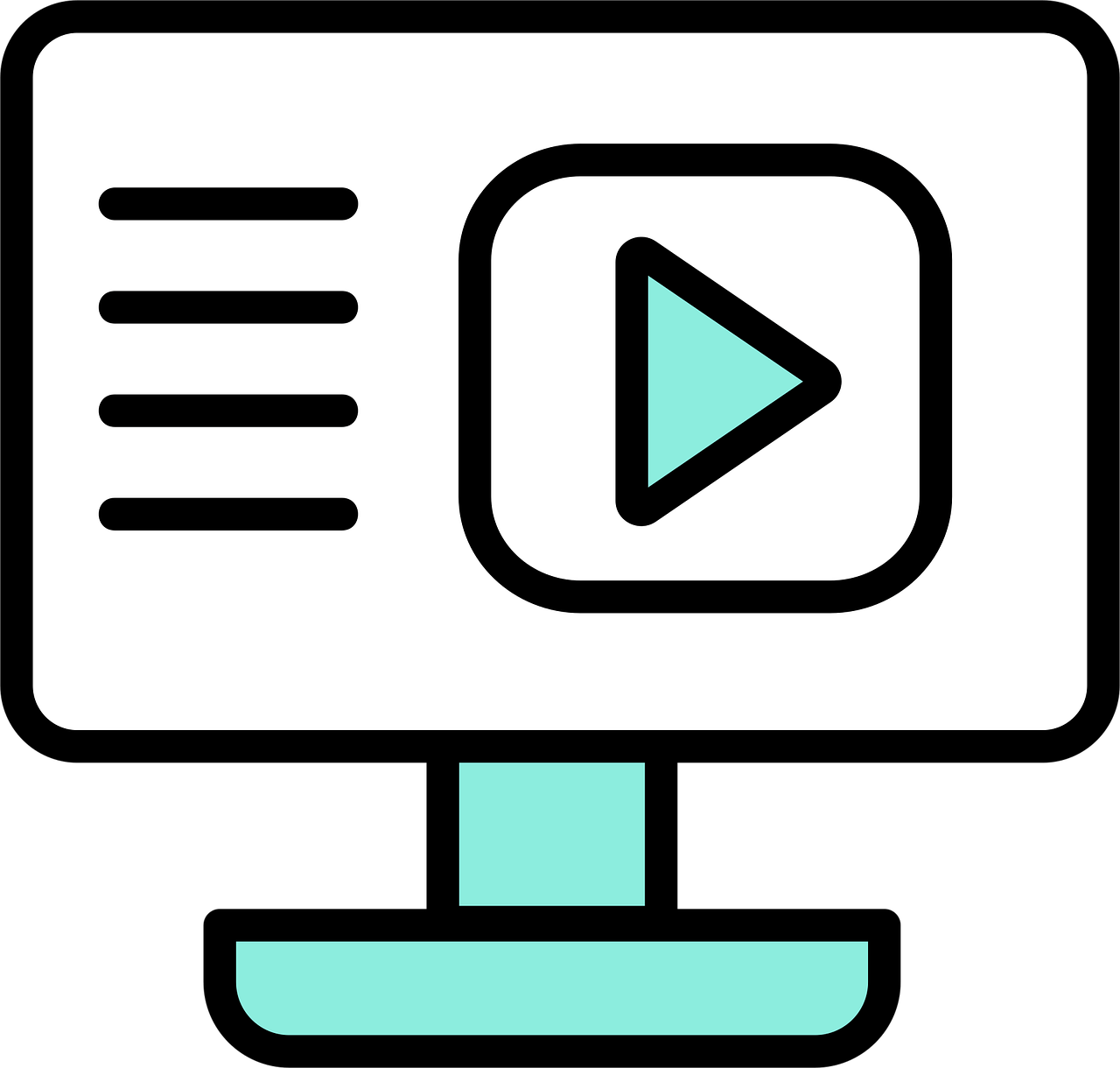
Why Motion Graphics Are Essential for Social Media Ads in 2025
Motion graphics combine animation, text, and imagery to produce interactive, thumb-stopping material. With 80% of social media users viewing videos every day and platforms giving precedence to engaging content, motion graphics increase engagement, click-throughs, and conversions. For online shopping, they highlight products vibrantly; for blog posts, promos become irresistible. In 2025, with short video delivering 70% of ad income on platforms like TikTok, motion graphics mastery is a prerequisite. Let’s begin!
Step 1: Select the Perfect Tools for Motion Graphics
The perfect tools make motion graphics for social media ads easy peasy. Here are my favorites in 2025:
Adobe After Effects: Pro-grade industry standard for intricate animations like product unveils.
Canva Pro: AI-driven motion templates for fast and easy beginner ads for Instagram or X.
Animaker: Cloud-based with drag-and-drop functionality for animated videos and text overlays.
Runway: Uses AI to generate motion graphics from text prompts, perfect for fast turnarounds.
Crello (VistaCreate): Great for creating short, vibrant animations for TikTok or LinkedIn.
Sign up for Canva Pro or Animaker for their affordability and ease. For this guide, I’ll focus on Canva Pro for its accessibility and AI features.
Step 2: Plan Your Motion Graphics Strategy
Before diving in, align your motion graphics with your social media ads’ goals:
Define Your Objective: Need to drive sales for a WooCommerce business? Promote a product with a 3D animation. Marketing a blog? Make an animated teaser for a post.
Know Your Platform: Instagram Reels prefer vertical, 15-30-second clips; X excels on strong, text-based graphics; TikTok devours popular effects.
Brand Consistency: Incorporate your brand’s colors, fonts (e.g., Roboto), and logo in animations for a unified look.
Pro Tip: I designed a client’s Instagram ad with an explicit CTA, and clicks increased 25%—strategy lays the foundation!
Step 3: Design Motion Graphics using Canva Pro
Canva Pro simplifies creating motion graphics:
Start a Project: Sign in to Canva, click “Create a Design,” and choose “Video” or “Social Media Post.”
Select a Template: Look for “motion graphics” or “animated ad” templates. Select one specific to your platform (e.g., vertical for TikTok).
Personalize: Add your product photos (compressed to <100KB using tools such as TinyPNG), text animation (e.g., “Shop Now!”), and corporate colors.
Use AI Features: Canva’s AI Magic Studio can create animated transitions or backgrounds from text prompts such as “futuristic tech vibe.”
Export: Download as MP4 for social media ads, with a resolution of 1080p for clarity.
I produced a 15-second Reel for a client’s laptop business, and it earned 30% more views than static advertisements—motion captures attention!
Step 4: Set Up for Social Media Sites
Every platform has specifications for social media advertisements:
Instagram Reels: Utilize 9:16 aspect ratio, ensure videos are less than 30 seconds, and include bold text overlays for silent viewers.
TikTok: Use popular sounds and effects, with motion graphics being colorful and under 15 seconds for maximum engagement.
X: Emphasize brief, 5-10-second motion graphics with powerful CTAs such as “Check Out Our Sale!” to make an instant impression.
Pro Tip: Test platform-specific styles. One client’s TikTok ad incorporating a glitch effect more than doubled shares versus a regular video.
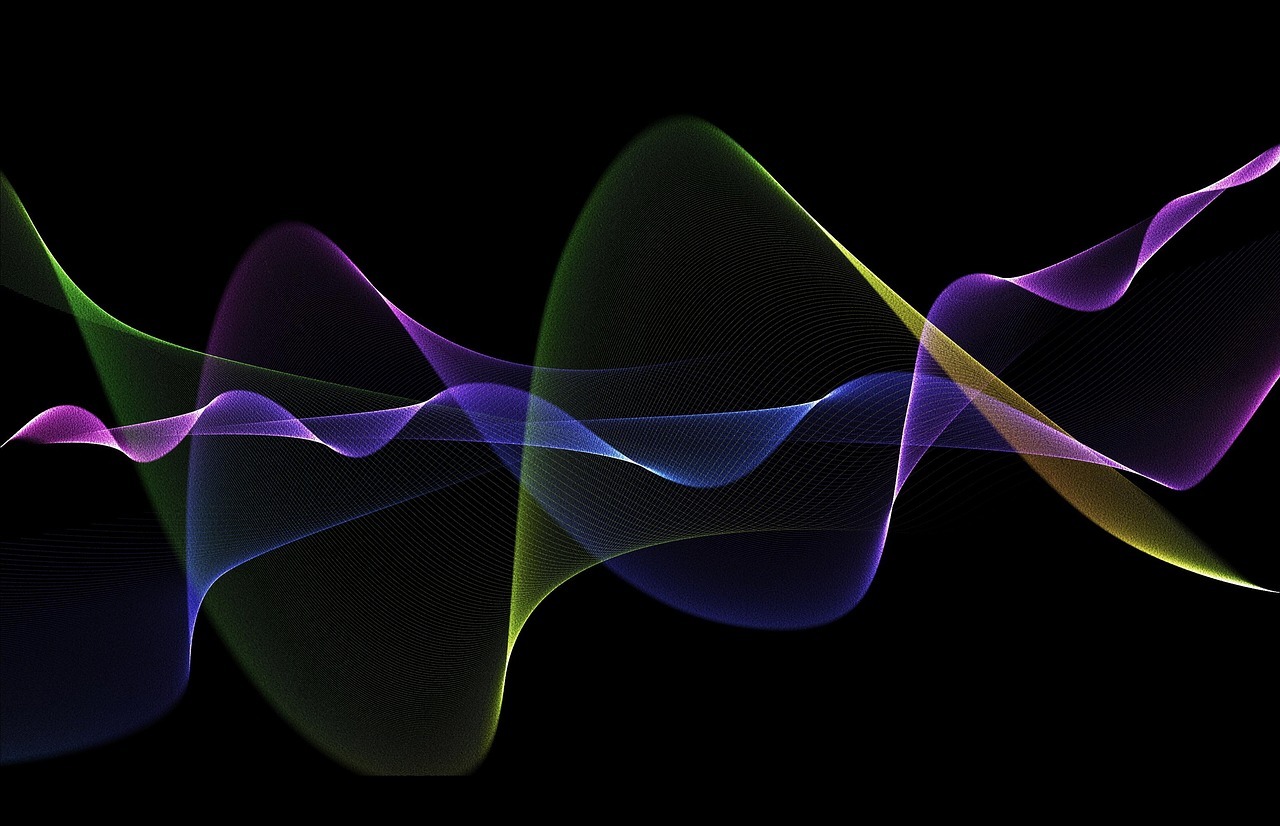
Step 5: Enhance SEO and Discoverability
Social media motion graphics ads can send traffic to your site, improving SEO:
Add Captions: Use Canva or Runway to add captions for accessibility and keyword usage (e.g., “Best Laptops 2025”).
Hashtags and Keywords: Add platform-specific hashtags such as #TechDeals2025 to your ad caption, optimized using Later’s AI hashtag generator.
Link to Content: Send traffic to a blog post or product page with a bio link or swipe-up feature (if supported).
Pro Tip: Connecting an X ad to a client’s blog entry boosted site traffic 20%. Apply Yoast SEO to your linked pages for maximum effect.
Step 6: Automate Posting and Analytics
Simplify your social media ads with AI automation:
Schedule Posts: Utilize Buffer or Hootsuite for automating motion graphics at optimal engagement hours, as per AI-driven analytics.
Monitor Performance: Monitor clicks, shares, and conversions within Buffer’s dashboard or platform analytics (e.g., TikTok Insights).
Pro Tip: One client’s Instagram campaign experienced a 15% conversion increase after scheduling ads at AI-suggested times. Review analytics weekly to optimize.
Integrate with Site: For WordPress sites, utilize MonsterInsights to monitor how ad-driven traffic affects conversions.
Step 7: Test and Refine Your Ads
Keep your motion graphics refreshed and optimized:
A/B Testing: Utilize Meta’s ad manager or Buffer to experiment with various animations (e.g., quick vs. slow transitions) and CTAs.
Heatmaps: In case linking to a website, utilize Hotjar to observe how ad-driven traffic behaves on your pages.
Pro Tip: I tested two CTA types on a client’s TikTok ad, and “Shop Now” performed 18% better than “Learn More.” Test weekly to refine.
User Feedback: Add a poll (e.g., through Instagram Stories) to see if viewers enjoyed the style of the ad.
Step 8: Scale with Advanced Motion Graphics Features
Take your social media ads to the next level in 2025:
AI-Generated Animations: Create distinctive motion graphics from text prompts, such as “animated laptop spinning in space” using Runway.
3D Motion: Test After Effects for 3D product animations, perfect for e-commerce shops selling technology or medical equipment.
Interactive Ads: Make purchasable Reels with Instagram’s features, allowing users to tap to purchase products outright.
Pro Tip: A client’s 3D laptop animation in a LinkedIn ad increased inquiries by 22%—sophisticated imagery pays dividends.
Step 9: Stay on Trend
Make your motion graphics timely:
Update Trends: Utilize TikTok’s Creative Center to identify trending effects (e.g., glitch transitions) for 2025.
Update Content: Update animations quarterly to correlate with seasonal campaigns (e.g., “Back-to-School Tech Deals”).
Cross-Platform Sync: Repurpose motion graphics across platforms, adjusting for each audience using Hootsuite.
Conclusion
Applying motion graphics to social media ads in 2025 is rocket fuel for your marketing. Canva Pro, After Effects, and Runway provide ease of use to create thumb-stopping, dynamic content that engages and sells. Begin by choosing a tool, crafting a short ad, and scheduling with AI automation. Test, track, and tweak to keep your audience hooked. Whether you’re promoting a WooCommerce store or a tech blog, motion graphics will make your ads shine.




